During this unusual time, you have had to completely change the way you teach. Your lesson plans, activities, and discussions look very different than they did just a few weeks ago.
As you tread through this new space, it’s important to remember that in your physical classroom environment you have classroom rules and your school has child protection policies – and that these still apply to your digital environment, you may just need to tweak them and add new rules and policies for online schooling.
Here are some ideas for online safety protocols for remote schooling.
Set Expectations:

- Send a “Digital Learning Plan” to parents and caregivers so they know what to expect and are comfortable with the rules. Include the roles and responsibilities of students, teachers, and parents, terminology for online learning, attendance guidelines, interaction expectations, content and timing, assessment and progress monitoring, and specifics of the learning experience expectations.
- Get the parents and caregivers involved by educating them on how you and their children will be using the online platform.
- Is your school allowing video for children or just the teacher?
- Have rules about where students and teachers can video conference from – public spaces in the house such as living rooms.
- Teachers should be professionally dressed, and students should be dressed appropriately.
- Remind students that your school/classroom tech rules apply to a virtual classroom just as they do the physical classroom. No taking or posting images/video of classmates and instructors to the web or to Social Media without permission.
Minimize Opportunity:

- How do you minimize isolated, uninterruptible one-one-one time digitally? Maybe you have “digital” office hours that your students can pop-in to ask questions – if it’s just you and one other student what are some best practices? Most online e-learning platforms give you the ability to record. Maybe require a parent or caregiver to be with them for the digital office hours.
- When using technology like zoom, set up chat parameters. Consider allowing public chatting only, instead of allowing students to chat privately.
- Best practice is never texting students one-on-one, instead, use your school’s communication platform. If you must send a text, send a group text or include their parents in the communication. You can also use texting platforms/apps like Remind that keeps the communication within the platform, so parents, students, and teachers don’t share personal phone numbers.
- For school administrators, it’s vital to have your IT team ramp up security on the digital platforms you will be using for teaching. This will help reduce hacker’s ability to hack into your classes, etc.
- If your school doesn’t have internet use policies that are specific to staff, students, and families, now is the time to create them and make your network aware of them.
- Remind students to cover their laptop or computer camera when they are not using it for class.
- When creating digital learning plans for remote work for students, be aware of which online resources and links you share with your students. When you can, create your own content or share PDFs so students aren’t being brought out of your schools’ online system.
- If sharing videos from YouTube, remember that YouTube has ads and suggested videos that may not be appropriate. Use a tool like Google Classroom, that only shares the video and does not take students to YouTube.
Be Prepared:

-
- Try and make the lesson plans as interactive as possible in order to keep the attention of your students so their attention does not drift. Be flexible with class length and topics.
- Make assignments more guided when possible. This may mean you need to do more prep and research ahead of time. For students who may be on their own devices, links and sites that would be blocked on school devices may not be at home. Instead of having students do the research themselves, teachers need to source research and sites to ensure online safety.
- Even though your students are not coming into your classroom, you still may be a safe adult for them. You may suspect abuse or a student may reach out and discloses abuse. Be prepared to report and respond. As a teacher, you are a mandated reporter and are legally responsible for reporting suspected or disclosed abuse. Have a plan – know your school’s reporting policies, know-how and who to report abuse to, and be prepared to support the child.
Continued Learning – For You and Them:
- Since your remote students will have more screen time, consider having a lesson on digital safety. The National Center for Missing and Exploited Children’s (NCMEC) NetSmartz is an online safety education program created for kids. It provides age-appropriate videos and activities to help teach children to be safer online with the goal of helping children to become more aware of potential online risks and empowering them to help prevent victimization by making safer choices on- and offline. Plus, it’s fun!
- To ensure you know what to do if you suspect abuse, take Darkness to Light’s Recognizing and Reporting Child Abuse and Neglect training to learn your legal obligations as a mandated reporter defined by your state.
- Learn the risks to children from bullying, online and off, and other risks associated with technology use. Take the Monique Burr Foundation’s Real World Safety: Protecting Youth Online & Off Training at no charge.
Looking for resources or support? Call 866.FOR.LIGHT or text LIGHT to 741741 to have questioned answered or chat with a trained crisis counselor, 24/7 at no charge. All conversations are confidential.
Follow us on social media to stay up to date and join the conversation.
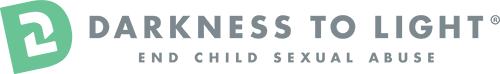




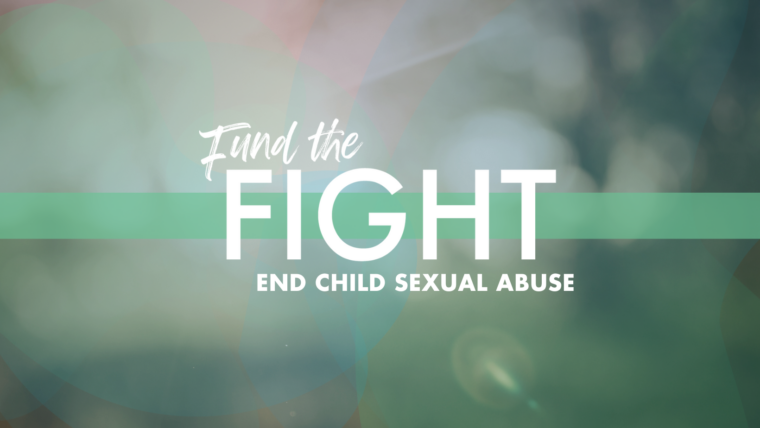
Never really thought about having to use safety nets when using distance learning on computers. Interesting concepts to keep in mind as our world moves forward in this technological age.
Never payed attention to ads on you tube to know that they could be inappropriate for kids.
useful information for the present time – many are going into it cyber world blind, quite oblivious to potential risks. Forwarned is forewarned -. thanks so much!
It’s really very useful material for parents ,students and children .it spreads awareness .